
5 Costly Meta Ad Mistakes That Are Wasting Your Budget (With Easy Fixes)

If you’ve ever stared at your Meta Ads dashboard wondering where your money went, you’re not alone. Facebook and Instagram ads can be incredibly powerful — but they can also burn through your budget faster than you can say “boost post” if you’re not paying attention to the right things. Sometimes, it’s not the big blunders, but the small oversights that quietly drain your ad spend.
Here’s a breakdown of five common Meta ad mistakes that many advertisers make — and more importantly, how you can fix them without going down a rabbit hole. Whether you’re running ads for an eCommerce brand, a local service, or a personal brand, these are practical, real-world issues you can address today.
1. Poor Audience Targeting
Why it matters: If your ads are reaching the wrong people, you’re basically throwing money into the wind. Meta’s strength lies in its ability to hyper-target. When that targeting is off, everything else — CTR, conversions, and ROI — goes downhill.
Many people either target way too broadly (trying to reach everyone) or get too specific (limiting their ad reach). Some also fail to separate cold and warm audiences. For example, if you’re showing your conversion-focused ad to someone who’s never heard of your brand, chances are they’ll just scroll past.
What you can do instead:
- Separate your cold, warm, and hot audiences. Run awareness or engagement campaigns for cold audiences and use retargeting for warmer segments.
- Use Lookalike Audiences — but make sure they’re based on high-quality seed lists.
- Exclude irrelevant segments (like existing buyers if you’re running acquisition ads).
- Take advantage of Meta’s Audience Insights to analyse interests, behaviour, and demographics.
- A/B test different audience segments to see what sticks.
Pro Tip: Even a slight tweak in location filters or interest groups can slash your CPM significantly.
2. Weak Ad Creatives (Or Ad Fatigue)
Why it matters: Your creative is the first thing your audience sees. If it looks bland, repetitive, or too much like a template, they’ll scroll past — and guess what? Meta will still charge you for that impression.
Another common issue? Ad fatigue. If your audience keeps seeing the same creative over and over again, it becomes invisible. You’ll notice this happening when your CTR drops and frequency spikes. That’s the algorithm’s way of telling you your creative is past its prime.
How to fix it:
- Rotate your creatives every 7–14 days if you’re targeting smaller audience segments.
- Vary your formats — don’t just stick to static images. Use video, carousels, Stories, and Reels.
- Use contrast and movement to catch attention — think of what would make someone pause while mindlessly scrolling.
- Try Dynamic Creative Testing — let Meta mix and match your headlines, descriptions, and visuals to find the best combo.
Pro Tip: Add subtle branding elements (like your logo or signature colour) across creatives to build familiarity without boring repetition.
3. Not Optimizing for the Right Objective
Why it matters: It’s surprisingly easy to choose the wrong campaign objective in Meta Ads Manager. And when that happens, you’re essentially telling Meta to optimize for the wrong thing.
If you want sales but you’ve chosen the Traffic objective, you’ll likely get lots of cheap clicks — but very few conversions. Similarly, using the Engagement objective when you want leads? It’s like asking people to clap instead of buying what you’re selling.
How to fix it:
- Understand each objective before you start. Want purchases? Go for Conversions. Want to collect emails? Try Leads or Conversions.
- Match your actual business goal to the campaign goal inside Ads Manager.
- Let the learning phase complete before making changes. Constant tweaking early on can confuse the algorithm.
- Use event-based optimization — like optimizing for Add to Cart or Initiate Checkout if you’re not ready for Purchase yet.
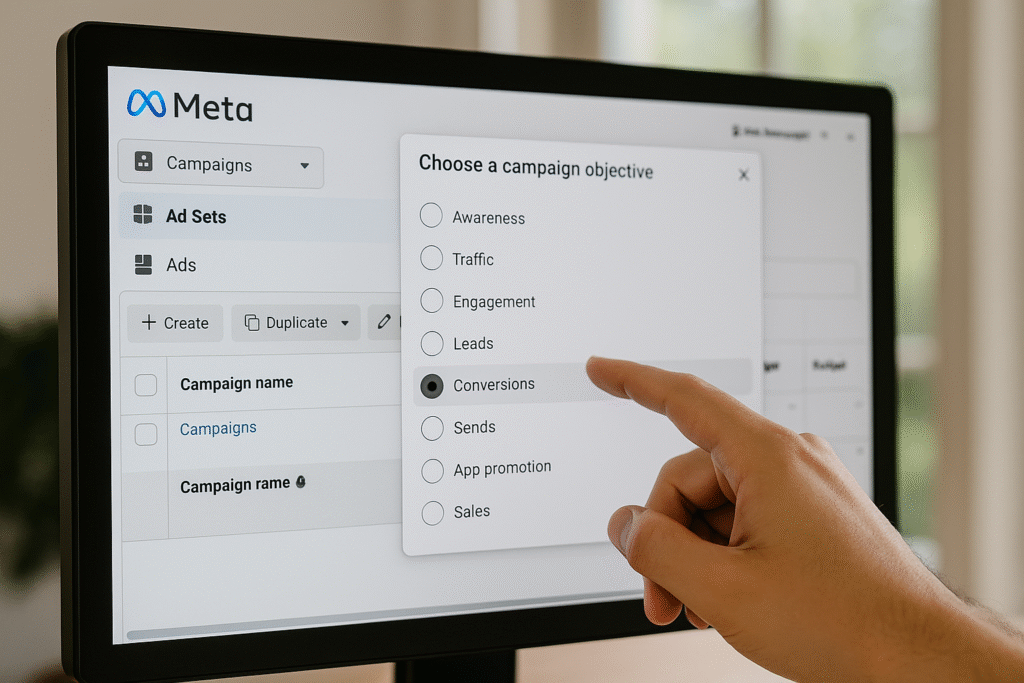
4. Skipping the Facebook Pixel (or Misusing It)
Why it matters: Without the Facebook Pixel, Meta is flying blind. You can’t track conversions accurately, can’t create Custom Audiences from website behaviour, and definitely can’t retarget effectively.
Plenty of advertisers either forget to install it, install it incorrectly, or don’t use events properly. Worse, they rely solely on front-end tracking, which became unreliable after iOS 14 privacy updates.
How to fix it:
- Make sure your Facebook Pixel is properly installed on every key page — especially checkout or lead submission pages.
- Use Meta’s Events Manager to test if the Pixel is firing correctly.
- Set up Standard Events (like View Content, Add to Cart, Purchase) or use Custom Conversions if your flow is unique.
- Consider implementing server-side tracking (Conversions API) to recover lost data and improve optimization.
Pro Tip: Broken Pixel? You might be optimizing based on zero data. Fix that ASAP.
5. Set It & Forget It (No Monitoring or Testing)
Why it matters: While Meta’s algorithm does handle a lot of optimization on its own, that doesn’t mean you can go completely hands-off. Too many brands launch campaigns and then disappear for weeks. No testing, no analysis, just vibes.
That’s how ad budgets get quietly drained.
How to fix it:
- Set a weekly schedule to check your campaigns. Look at ROAS, CTR, CPC, and Frequency.
- Run A/B tests regularly — creative, copy, placements, audiences. Don’t rely on gut instinct.
- Watch for signs of fatigue (mentioned earlier) and performance drops.
- Use Breakdown Reports to dig into what’s really working — maybe your ads crush it on Instagram Stories but flop on Facebook Feed.
- Try bid caps or manual bidding if your cost per result is unpredictable.
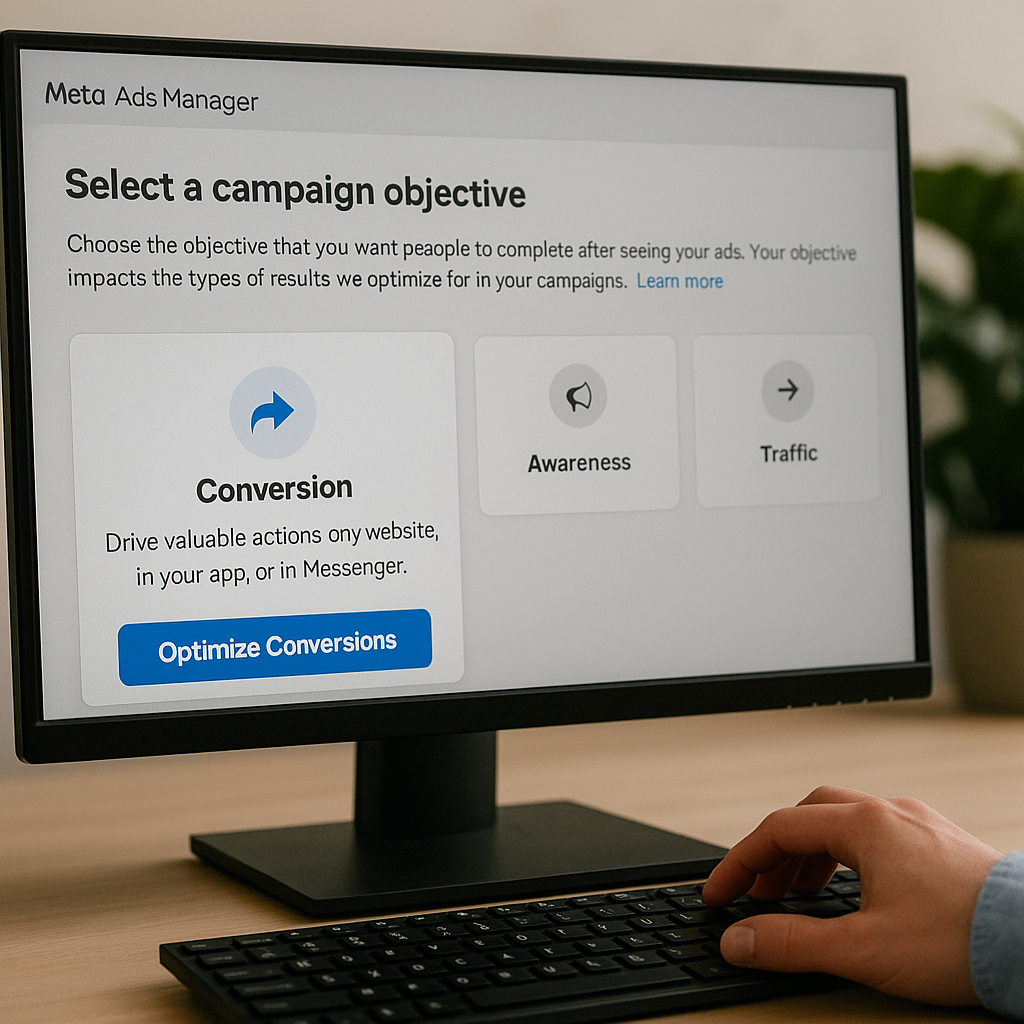
Final Thoughts
Meta Ads have a reputation for being tricky, but they’re not impossible to master. The key is staying sharp. A few small tweaks — fixing targeting, rotating creatives, choosing the right objective, getting your Pixel sorted, and testing consistently — can turn a money pit into a high-performing machine.
If you’re tired of watching your budget disappear with little to show for it, start by checking for these five mistakes. They’re more common than you think — but thankfully, they’re also fixable.
Need a hand auditing your ad performance or setting up the right tracking? There are plenty of tools (and experts) that can help streamline the process.
Bonus: Consider creating a simple checklist to keep your campaigns on track. Something like:
- Pixel verified
- Campaign objective aligns with business goal
- Fresh creatives scheduled
- Weekly performance review in place
- Audience segments tested
Remember — every click counts. Make sure it’s going toward the right outcome
Start Smarter Meta Ad Campaigns Today
Success with Meta Ads isn’t about spending more — it’s about spending smarter. Fix these common mistakes, test consistently, and stay on top of your strategy.
Need expert-backed ad strategies or creative help? Explore our digital marketing services at Pepmedia and take control of your ad performance today.